All Green Goto Receivers Software (H/w 102.02.026)
This Powervu Key Software is updated for All Green GoTo button Receivers. This is updated on May 23 2018.
All Green Go To Receivers Software will work on following Hardware version Receivers.
ALL GREEN GO TO RECEIVERS SOFTWARE
How to update All Green Go To Receivers Software?
Step 1. Press the Menu Button from your remote.
Step 2. Now go to Tools Menu and click on STB Information to See the version.
Step 4. Now Go To Media Player and Click On Upgrade By USB.
Step 5. Now Select All Code from Upgrade Mode.
Step 6. Now Click on Start to continue the progress.
Step 7. Now your First Progress will continue (wait till reach 100%)
Step 8. After completion of First Progress Select Yes from options.
Step 9.Now your 2nd Progress will continue.
Step 10. (Wait till 100%). Now your receiver will restart automatically after 2nd progress completion.(Upgrade Success). (Keep in mind power should not be off during software update)
Now your software is updated .
Be Happy and Enjoy........................................................................................................
To Download the Latest Powervu Key Software Click on below Link:








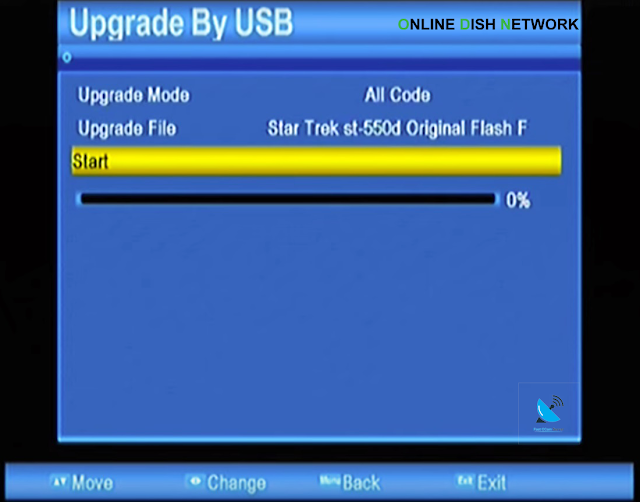

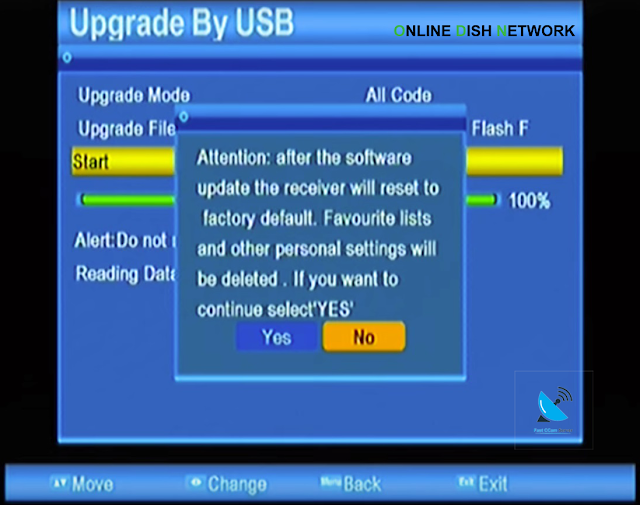
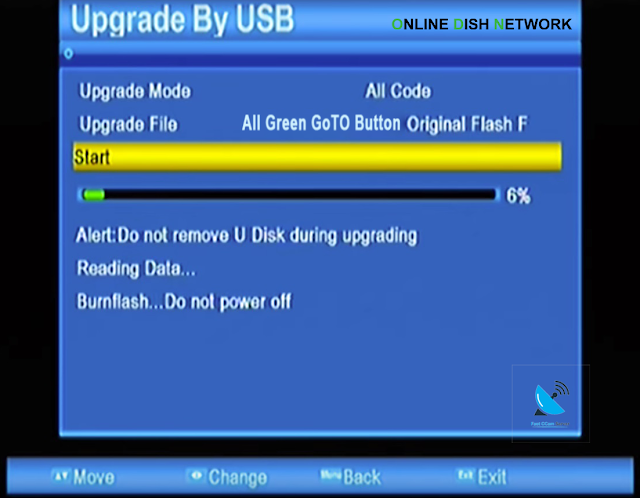
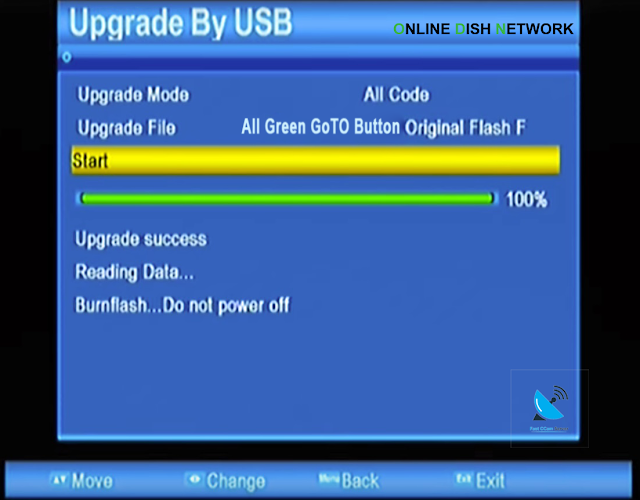



104.00.019wala software mil sakta hai
ReplyDeleteYes Available
DeleteSend your receiver Menu Pics on this Number 03014747405
Wonderful blog! Do you have any tips and hints for aspiring writers? Because I’m going to start my website soon, but I’m a little lost on everything. Many thanks! DVD Card Board Type HD Receiver Software Update
ReplyDeleteThe reason there being the subject matter though poorly executed is dear to the fans of DC comics.ffmovie
ReplyDelete