Echolink 4100 HD Receiver Auto Roll Powervu Software
Echolink 4100 is new updated (China Quality) Set Top Box of Echolink Company. This brand has many attractive features. Eg. Wifi Supported, Youtube Feature, New Cam, Cccam, powervu supported, MP3 Player and many more...........
Echolink 4100 HD Receiver Auto Roll Powervu Software
How To Update Latest Software of Echolink 4100 HD Receiver?
Step 1. Press Menu Button from the remote of your Receiver/STB (Set top Box)
Step 2. Now Go To Utility Menu and see System Information by clicking System information Menu.
Step 3. Now Go To Software Upgrade Menu and select the software from USB (Universal Serial Bus) and press Ok.
Step 4. Now your software is ready to update (Keep in mind power should not be swithch off) during software update.
After Software update your STB / Receiver will automatically restart.
Now Be Happy and enjoy updated Echolink 4100 Auto roll Powervu Software..............
To Download Latest Software of Echolink 4100 HD Receiver Click on Below Button.




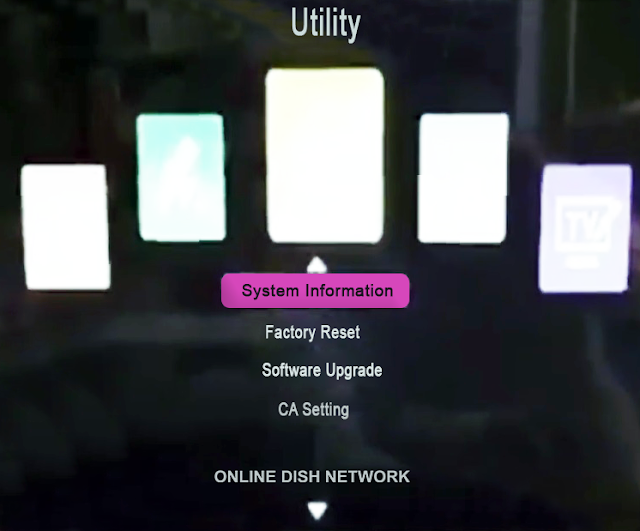





No comments