Startrek 9990 Magic SR HD Receiver Powervu Key Option
STARTRECK MAGIC 9990 SR HD Receiver is new unique product of Startreck company.It is MP4 Full HD Receiver.It supports WIFI Option, USB Supports and many other usual option.
Today I am going to share the idea of How to enter Powervu Key in Startreck 9990 Magic SR HD Receiver.
If you want to download the Startreck Magic 9990 SR HD Receiver powervu key software Click on below button:
STARTRECK MAGIC 9990 SR HD RECEIVER POWERVU KEY OPTION
How to Enter powervu key in Startreck Magic 9990 SR HD Receiver?
Step 1. Click on Menu button from remote of Receiver.
Step 2. Now Go to Multimedia Option.
Step 3. Now Press the following Code 1506 from your remote.
Step 4. Now click on Patch option.
Step 5. Now Patch Option will be open (Change the CAS Type by pressing Volume button from Biss Key to Powervu Key)
Step 6. Now press the Red Button from Remote to Add Powervu Key (Keep the other Setting same ) just add new Key Hex and press Blue button to confirm.
Step 7. Now Your Powervu Key is entered. Press the Exit Button from remote to Go back.
Proof:




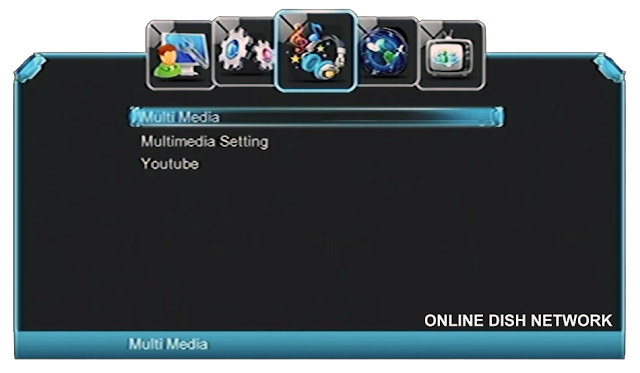


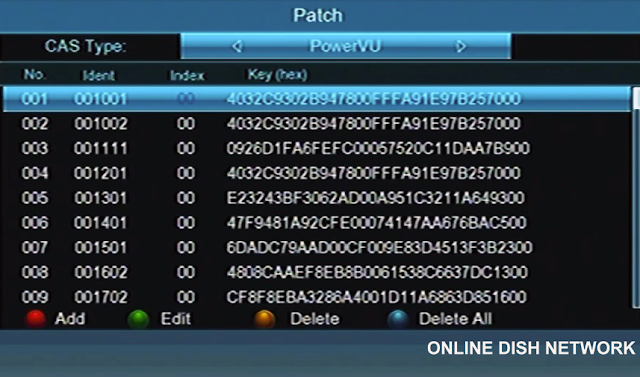

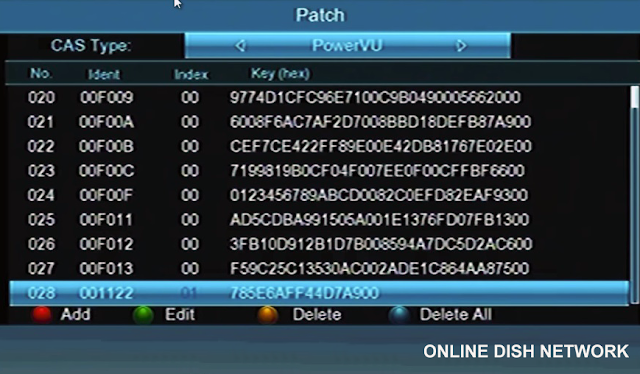




No comments