Tiger TG 2020 HD Receiver Power Vu Key New Software 2019
Tiger TG 2020 is the China Copy of the main brand of Tiger Company.This Receiver is very user friendly. This Receiver supports WIFI, USB, Cccam Option and many other many features. It cover it cost by its features.
Here in this post you will be able to update latest software of Tiger TG 2020. I will tell you complete process step by step in very simple way.
TIGER TG 2020 HD RECEIVER SOFTWARE
Updated Software January 22, 2019
How to update Software in Tiger TG 2020 HD Receiver?
Step 1. Press the menu button from your remote.
Step 2. No Go To Tools Menu and Click on STB Information to see Version.
Step 3. Now See the Hardware Version of your Receiver.
Step4. Now Go To Media Player and Click on Upgrade By USB.
Step 5. Now Select All Code from Upgrade Mode.
Step 6. Now Click on Start Button.
Step 7. Now First updation progress will Start.
Step 8. After Completion of first progress Select Yes from Options.
Step 9. Now 2nd updation progress will continue.
Step 10. After completion of 2nd Progress (Upgrade Success) You receiver will restart automatically. ( Keep in mind power should not be off during Software update.)
Now Software is updated:
Be Happy and Enjoy the latest Software..............................................................
To Download the latest Powervu key Software of Tiger TG 2020 Click on below Link








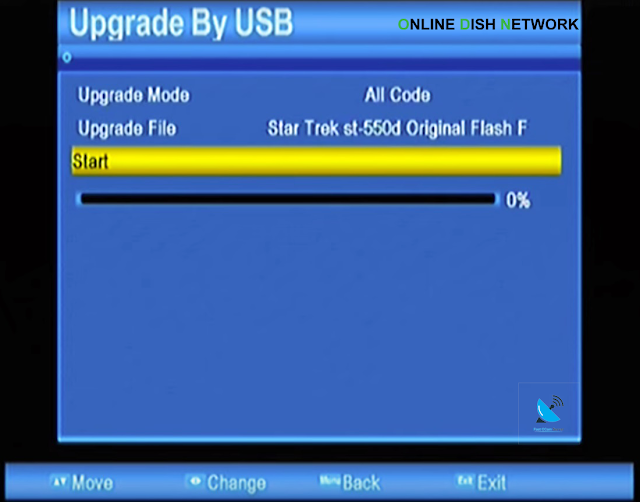

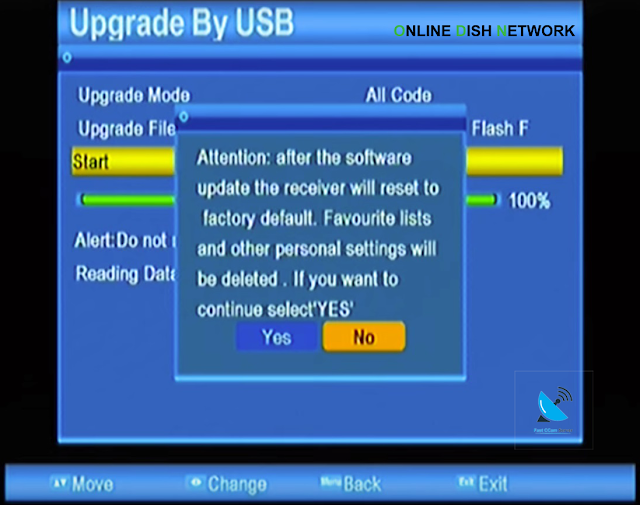
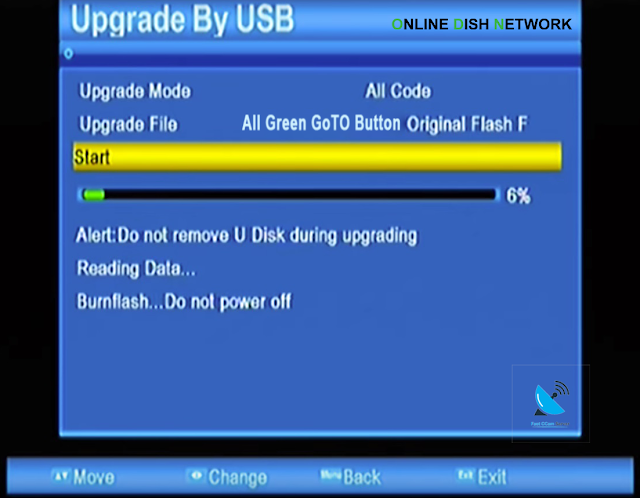
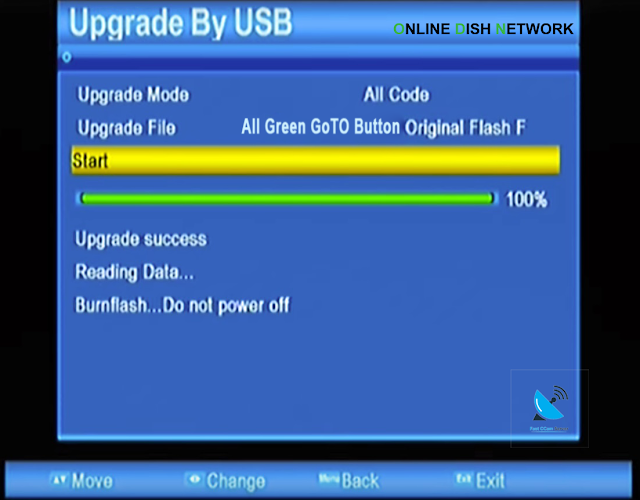
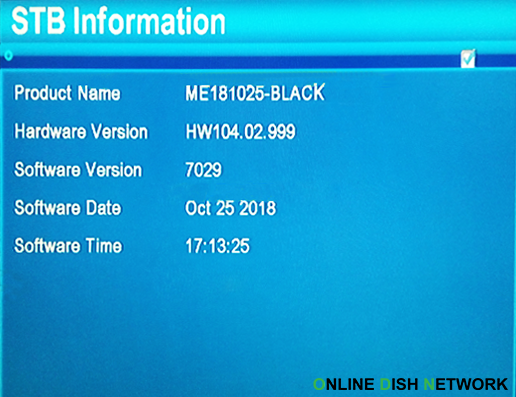



jamilbuneri2@gmail.com
ReplyDeleteVery useful post. This is my first time i visit here. I found so many interesting stuff in your blog especially its discussion. Really its great article. Keep it up.remote team management
ReplyDelete