Star Track 5900 Super HD Receiver PowerVu Key Software 2019
STARTRACK 5900 Super HD Receiver is newly introduced product of Star Track Company.This brand has many demanding features that attracts it user.This receiver supportsWifi Option, USB.This is MP4 full HD Receiver.
Here in this post you will be able to install / Update latest software of STAR TRACK 5900 Super HD Receiver. Here in this post I will tell you complete process to update the latest software step by step with pictures.
STARTRACK 5900 Super HD Receiver Powervu Key Software 2019.
Software Updation Date:
January 24,2019
How to Update latest Powervu key Software in STARTRACK 5900 Super HD Receiver ?
Step 1. Press the Menu Button from your remote of STB/Receiver.
Step 2. Now go to Setting Menu.
Step 3. Now Go to Version Menu to check the version.
Step 4.Now check the software version to match with software file.
Step 5. Now go to Upgrade Menu and select the USB Card.
Step 6. Now select the Software file to upgrade the latest software. (File in Picture is different)
Step 7. Now your software will start to be upgrade.(Keep wait until progress complete up to 100% and power should not be off).
Step 8.After restart your receiver is ready to use.Now your software is updated.Check the latest Version.
DSCAM is also working on this Software:
Note: You can update this software on :
- Multimedia 1506 T
- Multimedia 1506 F
Now be Happy and Enjoy latest Software........................................................


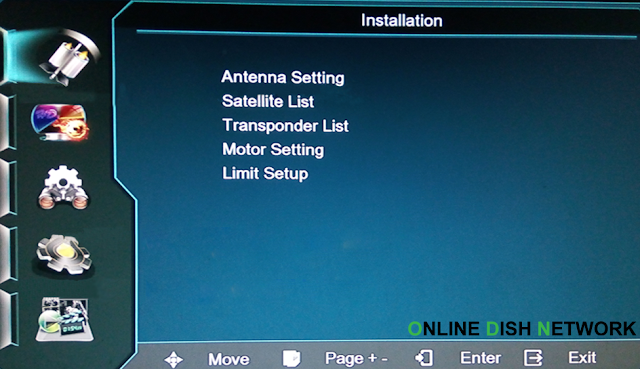
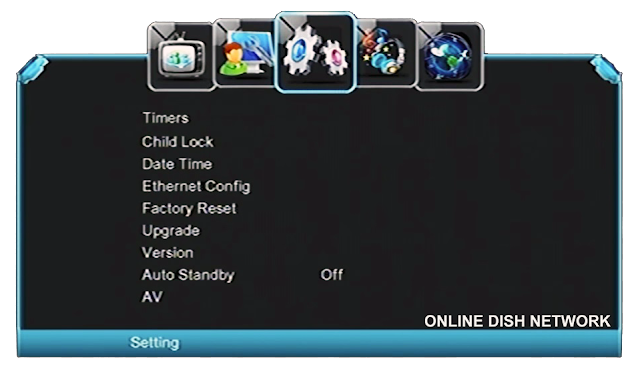
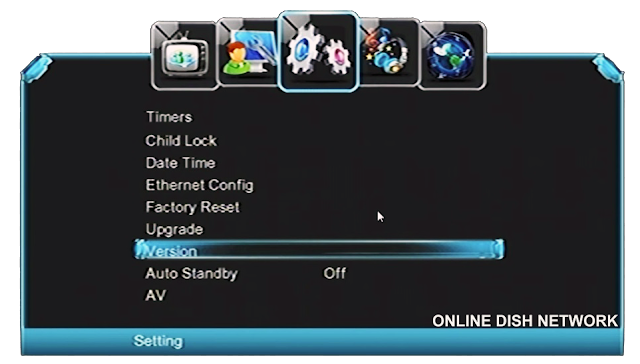

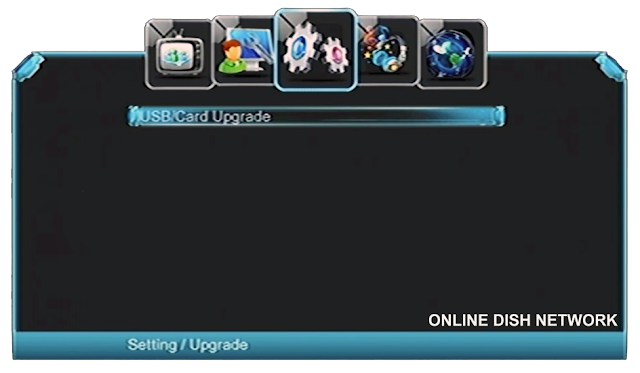


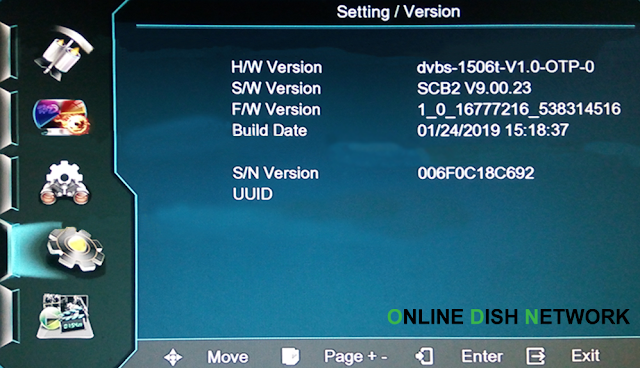




https://www.receiveroption.org/2018/05/all-green-goto-receivers-software-hw.html
ReplyDeleteI need Star track 550hd playmate powervu software
ReplyDeletehy receiver ya he ha setting orr ha
ReplyDeleteI need Star track 550hd playmate powervu software
ReplyDeleteStar Track Receiver Software Update 2019
Goda line to band nahi ho GI
ReplyDeleteI need help because my receiver setting are displaced
ReplyDelete
ReplyDeleteWonderful story ข่าวกีฬาไทย
ข่าวกีฬาไทย
ข่าวกีฬาไทย